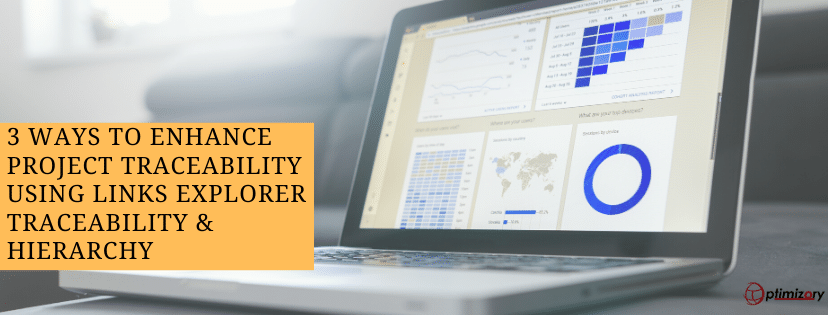
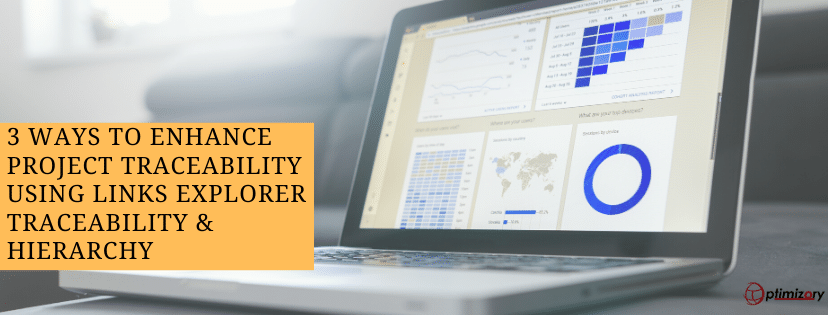
Comprehensive and reliable traceability is essential for any Project. Traceability helps align the project tasks and deliverables with the business requirements. Tracking project tasks, subtasks, or bugs can be challenging, depending on the complexity of your projects. It's important to have a comprehensive and reliable traceability tool for project management and requirement management. Project planning also requires a traceability tool to ensure the project runs smoothly. Project management software can help with this as well.
For example, one high-level Epic divides into several stories, or a high-level task divides into multiple subtasks. Now, we all know that the only constant in a project is change. So, when a high-level Epic or task is changed, it is necessary to find all linked stories, bugs, or subtasks to ensure they are not impacted. This would be ok if you have only one linked story or subtask. But it can become painful when there are tens and hundreds of stories or subtasks.

To overcome this challenge during project management, we use traceability tools. Studies show that traceability tools can increase the speed of project development by 24% and the accuracy of a project by 50%. These tools allow you to decrease the number of bugs. Ensuring that the result of the product meets the requirements initially outlined.
This article will discuss three key features available in Links Explorer Traceability & Hierarchy that can improve your Project Traceability in Jira.
While Jira can assist you in managing your projects effectively, Links Explorer is built for Jira users to assist them with advanced traceability. Links Explorer integrates seamlessly with JIRA, allowing you to track your epics, stories, requirements, tasks, etc in Jira. And it improves project traceability at every stage of the project. Here's how you can enhance your project traceability using Links Explorer-
The unified Tree view is one of the unique features of Links Explorer that provides a complete hierarchy of Jira issues and their related links in a single window. This centralized view highlights the Jira issue and its related artifacts (including Epics, tasks, sub-tasks, and Portfolio hierarchies) involved across projects.
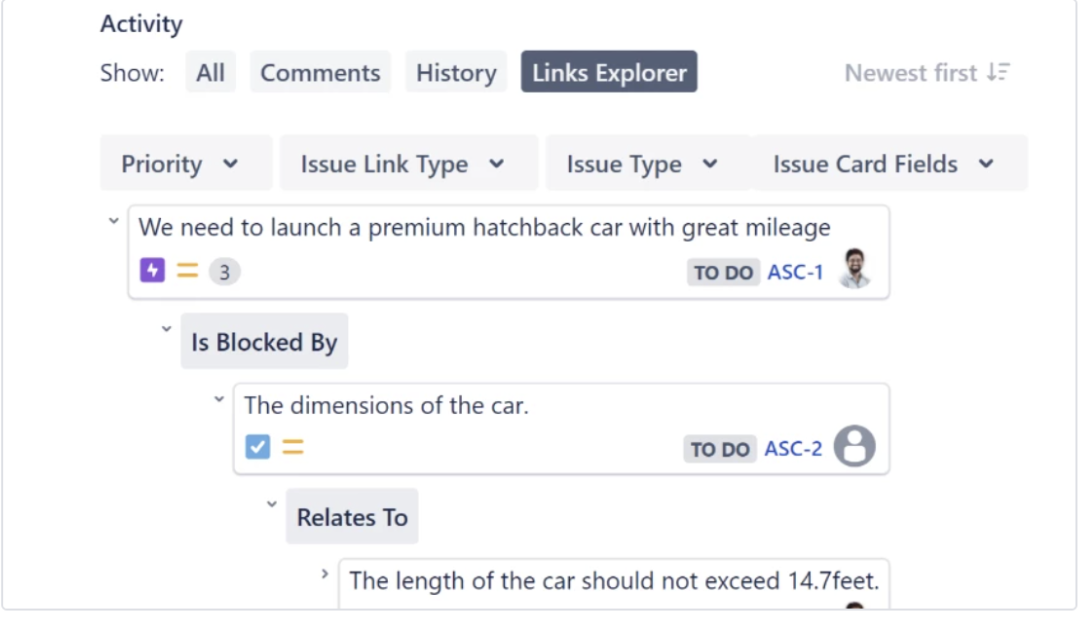
The unified tree view also comes with multiple filters (issue type, link type, direction) that can refine your search according to your requirements. This real-time information helps your team visualize the complete progress of a particular epic, story, or task from a single window instead of switching to multiple tabs or windows.
Using this tree view, you can create better transparency between the team and stakeholders and ensure that the project moves in the right direction.
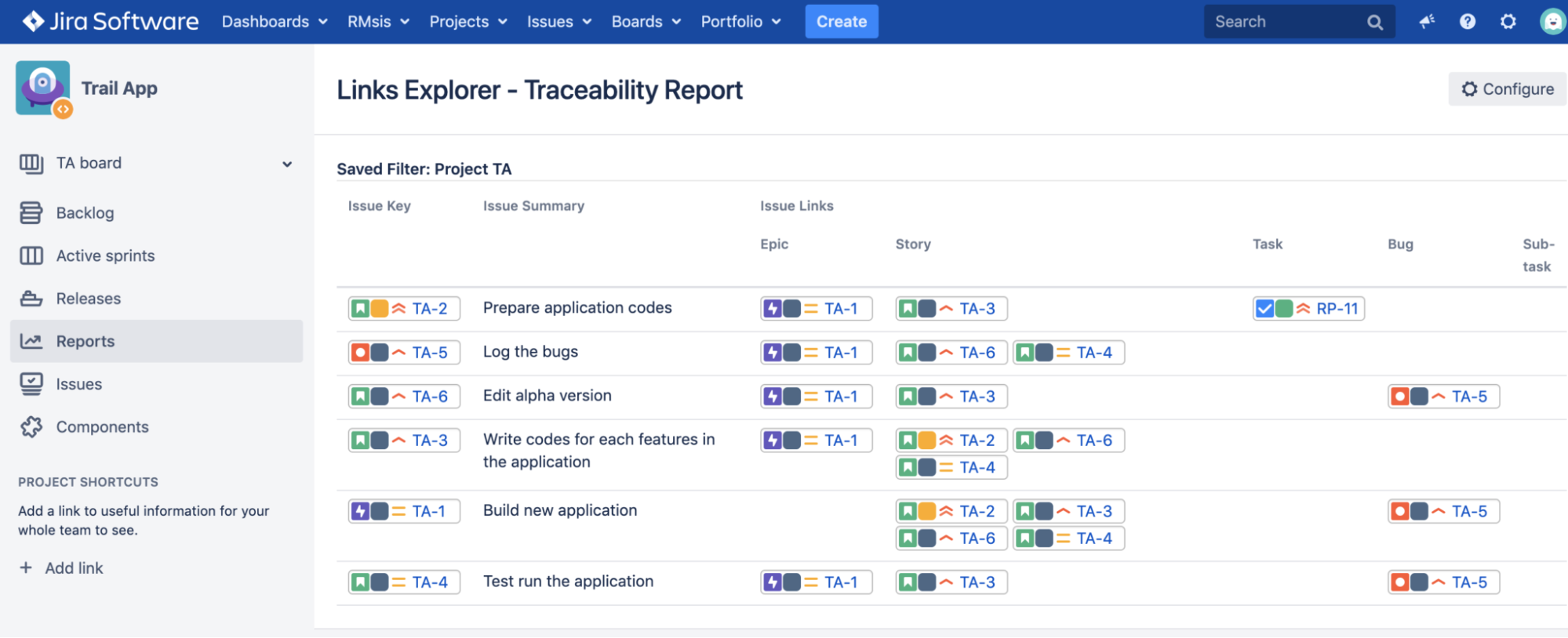
Creating a single consolidated system for data and decisions is considered one of the best practices for traceability. Using Links Explorer's powerful traceability reports, you can follow this practice. Traceability reports generate end-to-end traceability between linked Jira issues across the project. These reports are available in an easy-to-comprehend tabular format.
Traceability is one of the most important aspects of meeting Compliance. And with a proper traceability tool, project managers can consistently meet compliance. The end-to-end Traceability reports in Links Explorer include information on the issue key, issue summary, and issue links (Epic, Story, Task, Sub-task, or other issue link types), along with issue status and priority. These reports also come in handy with regular auditing and meeting compliance regulations.
Another equally important practice is to control and protect projects from defects. Ensuring the project doesn't overrun time and budget. To achieve this, you need a tool that can help you manage and monitor all changes. Interactive depth mode by Links Explorer gives you the necessary control.
The interactive Depth mode with the unified tree view helps your team analyze the impact of changes across the project at different levels. Irrespective of the complexity of the Epic, you can expand a high-level issue until it leads to an independent issue; this feature aids in measuring the magnitude of impact due to any change request.
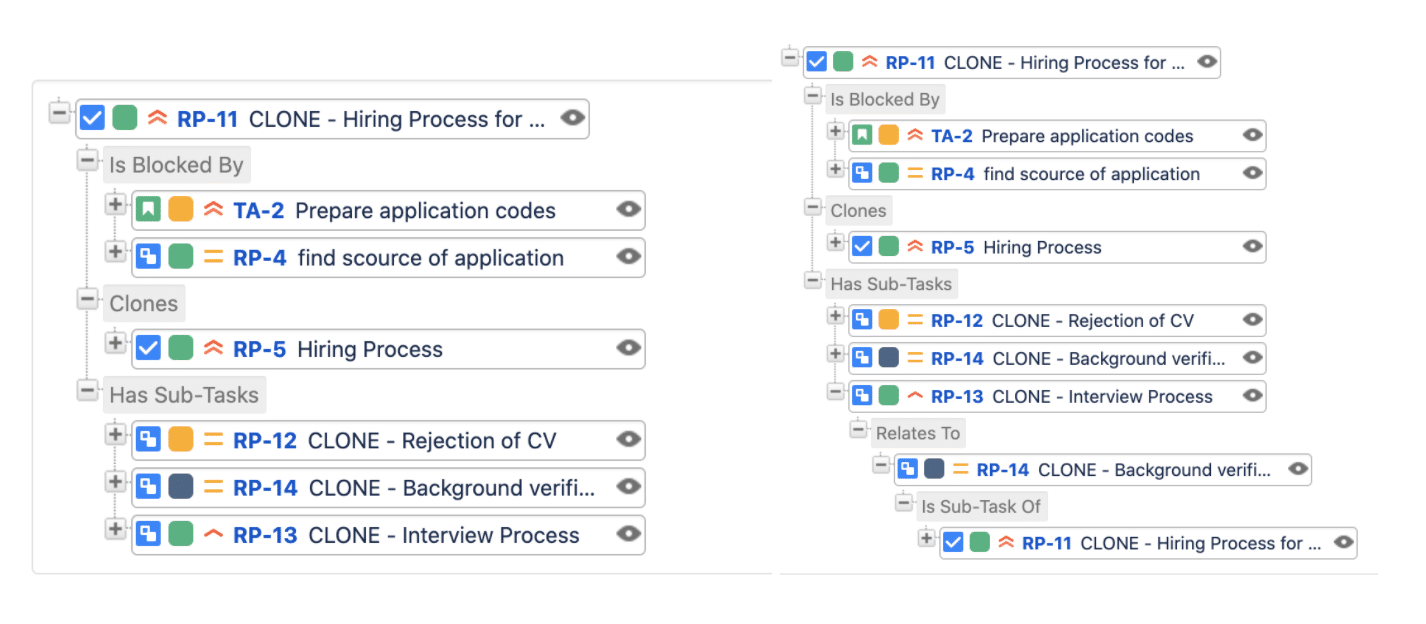
Learning about project traceability and its available tools is the first step toward ensuring transparency and accountability throughout the project development cycle. What's more important is how you, as a project manager or product owner, utilize these tools to improve project management, requirement management, project planning, and project management software.
If you're looking for a comprehensive and reliable traceability tool for Jira, check out Links Explorer Traceability & Hierarchy and sign up for a free trial today.