

In this article, we will cover

Organizations trying to invent or innovate products, often tend to miss important aspects of product design and development with proper ISO certificate. Typically developers and engineers get so immersed in the process of “design and release” that they sometimes neglect the critical aspects of the path from A to B. This requires organizations to introduce a comprehensive design system or process implementing ISO 9001. Overlooking these processes can lead to
ISO 9001 clauses address these gaps by providing guidelines to organizations.
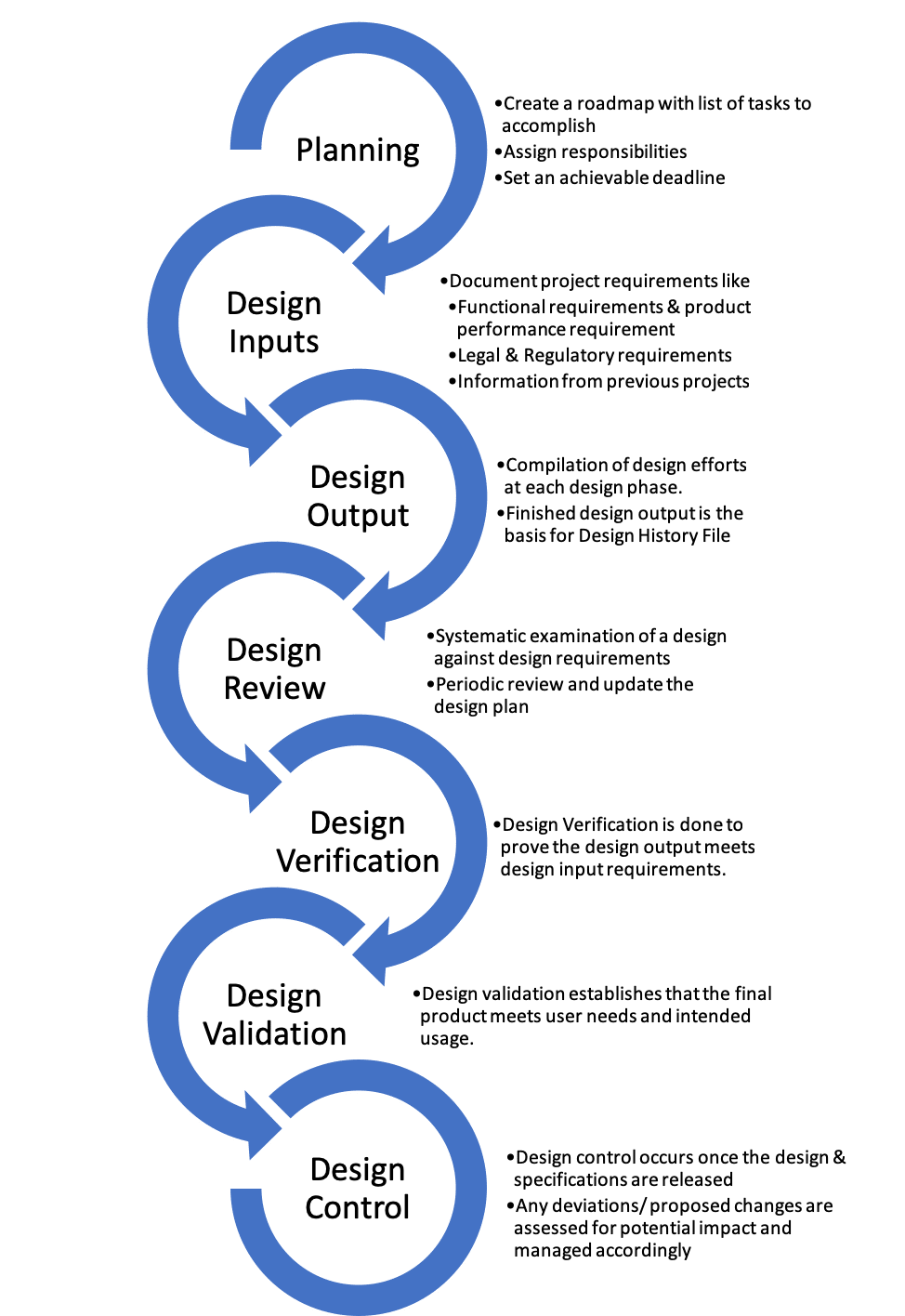
ISO 9001 contains various clauses that help companies achieve Total Quality through their Quality Management Systems. One such ISO 9001 clause focuses on the Design & development of products and services.
ISO 9001 Design & Development defines seven steps to implement the product development life cycle.
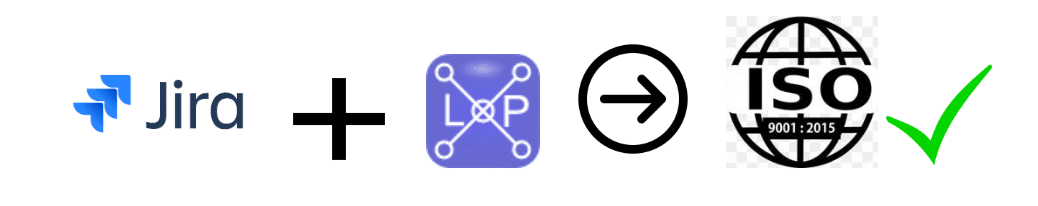
Managing the process for the design & development keeping in mind the quality management systems of products manually or using Excel spreadsheet is not only complicated but also prone to multiple errors. Here’s how we can simplify this process using Jira and Links Explorer.
We have categorized the seven steps of design & development into:
Create Jira issues to plan the activities to be executed. Jira is capable of creating Jira issues of multiple types e.g. Requirements, Epics, Stories, Task, subtask, etc.
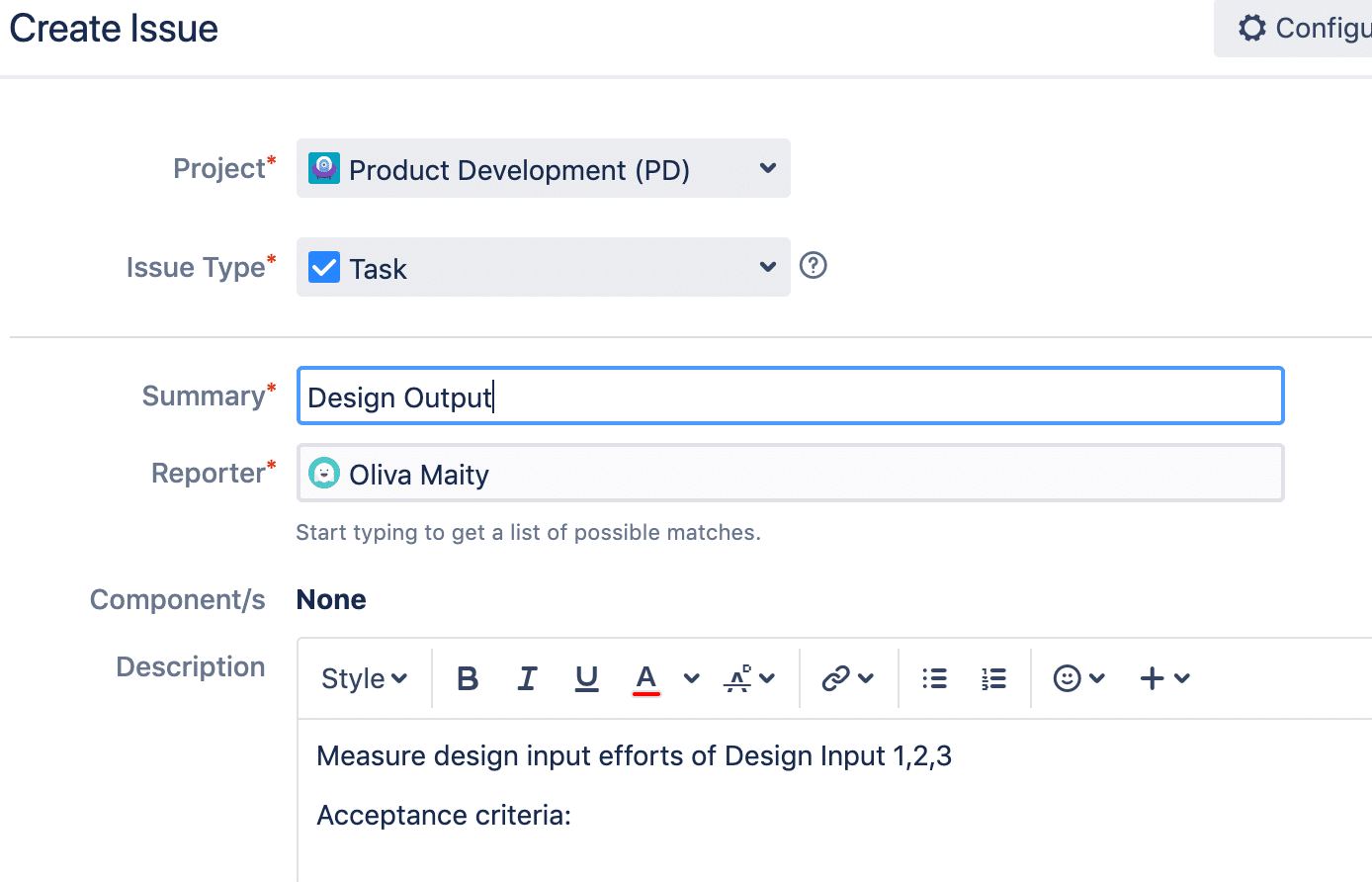
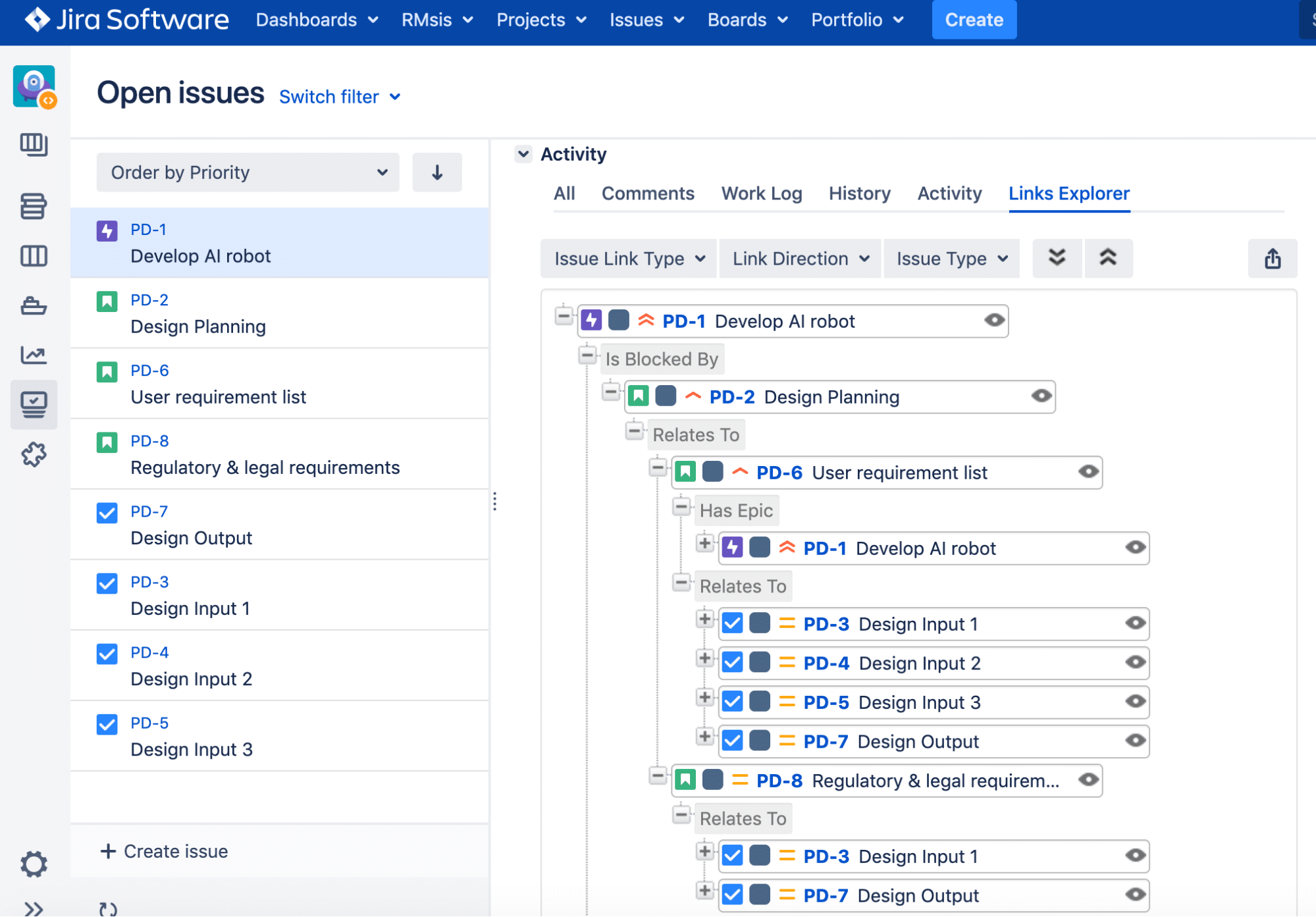
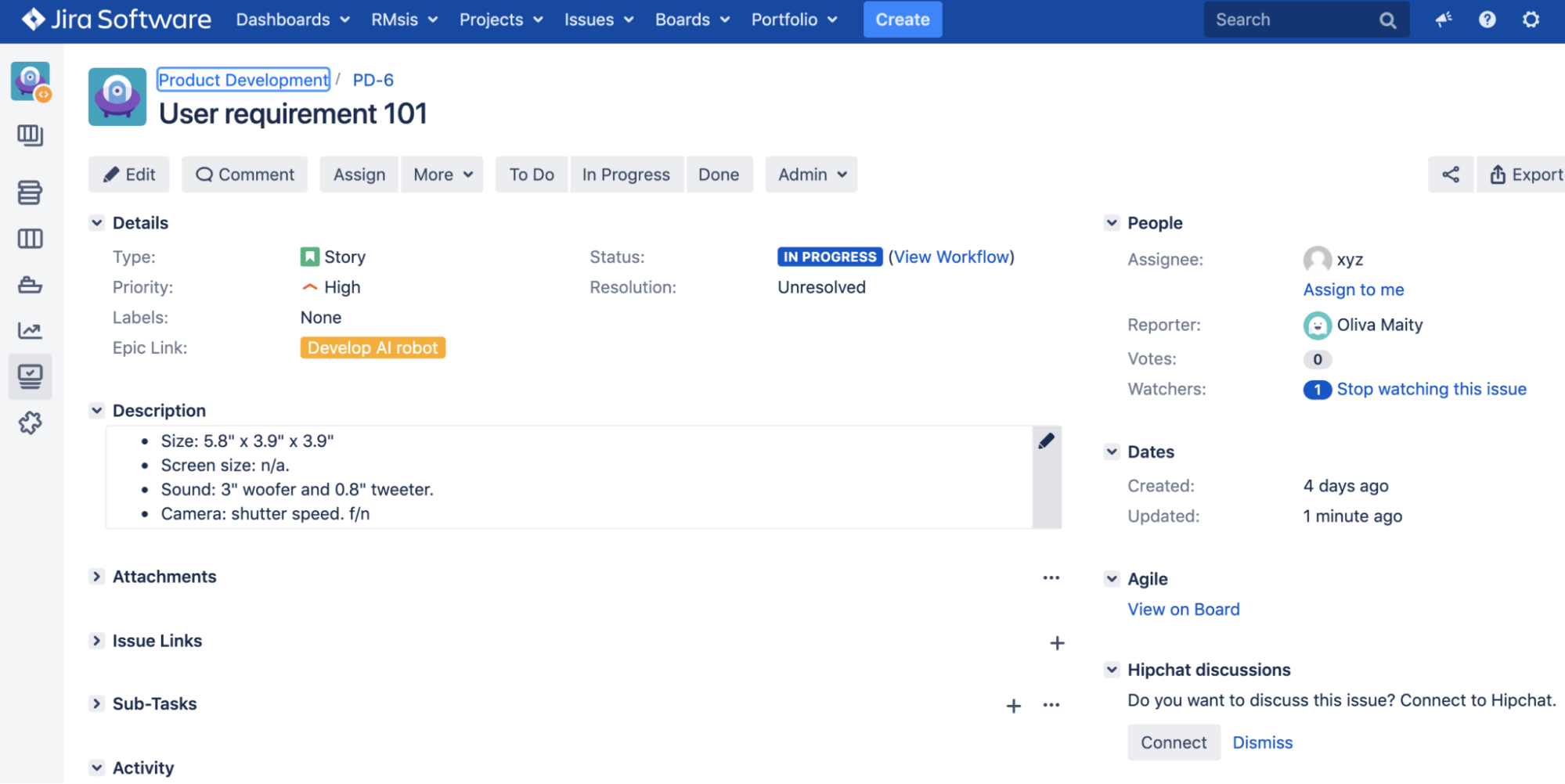
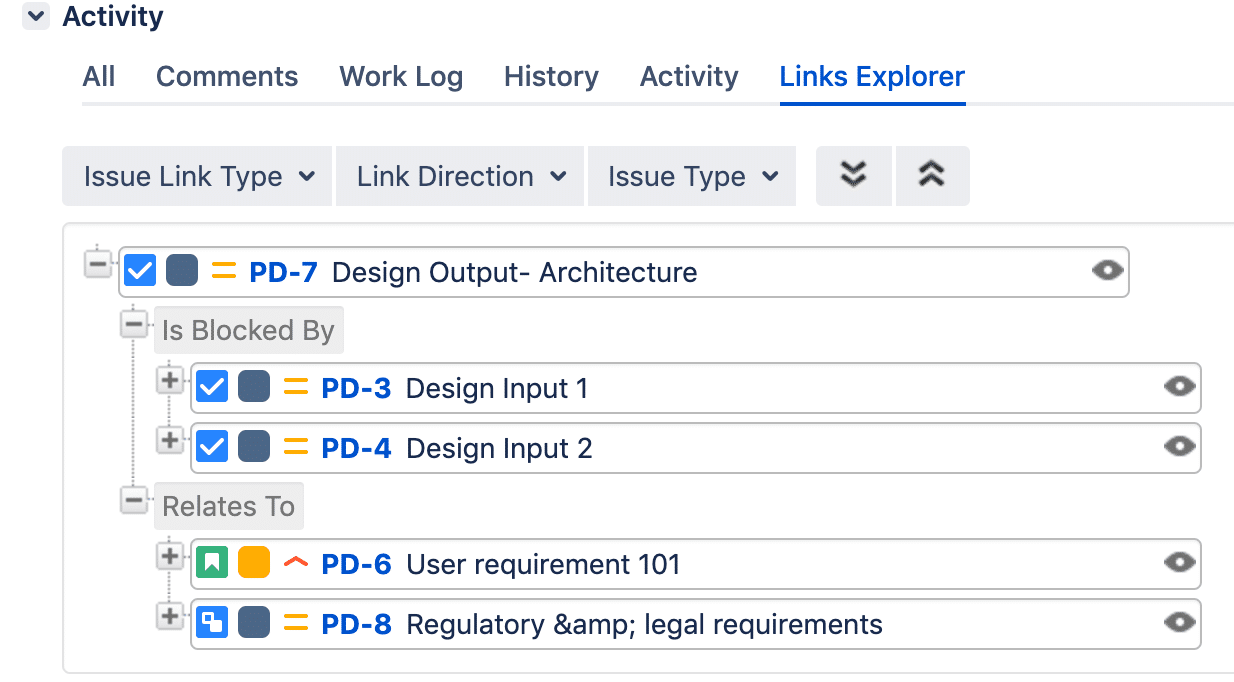
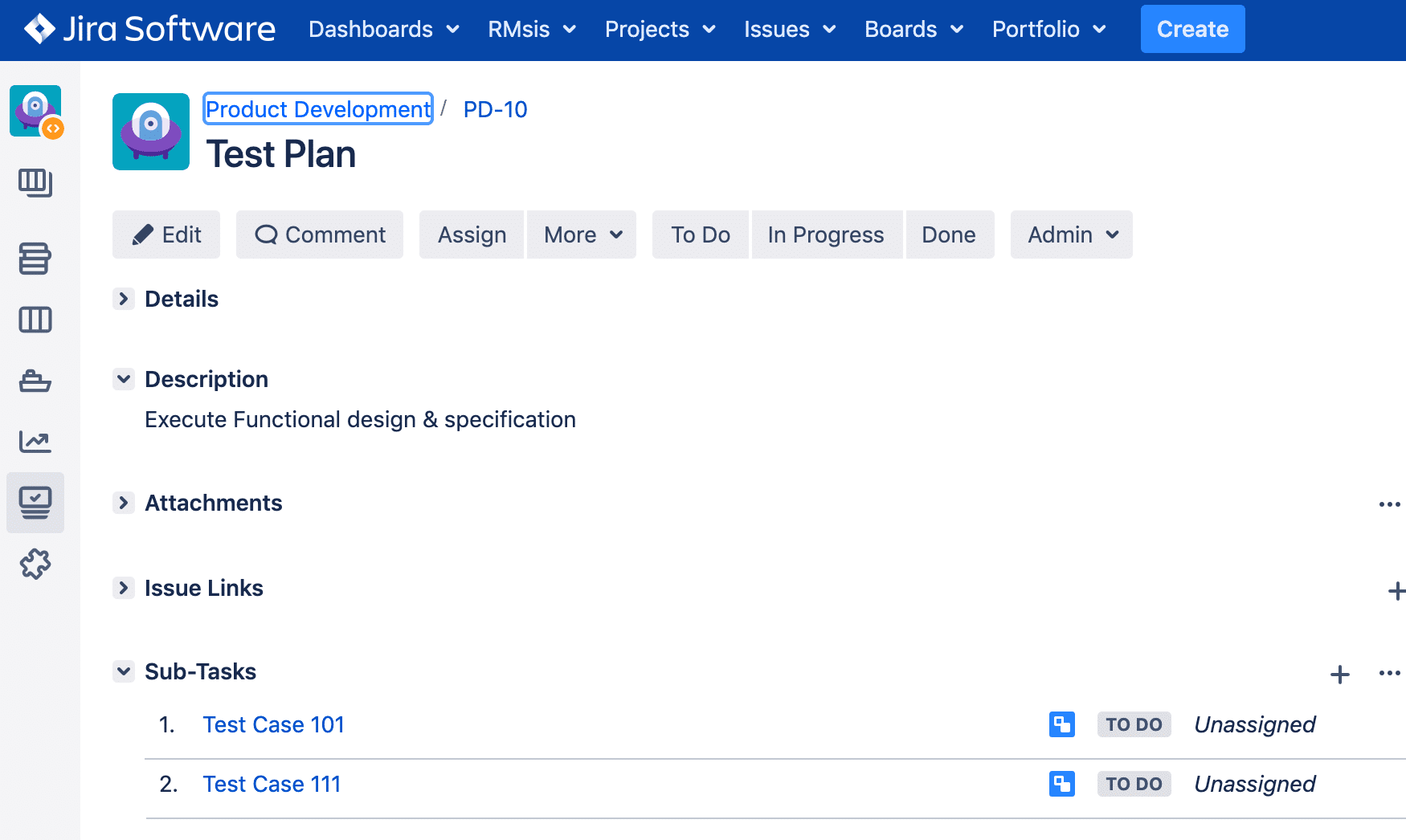
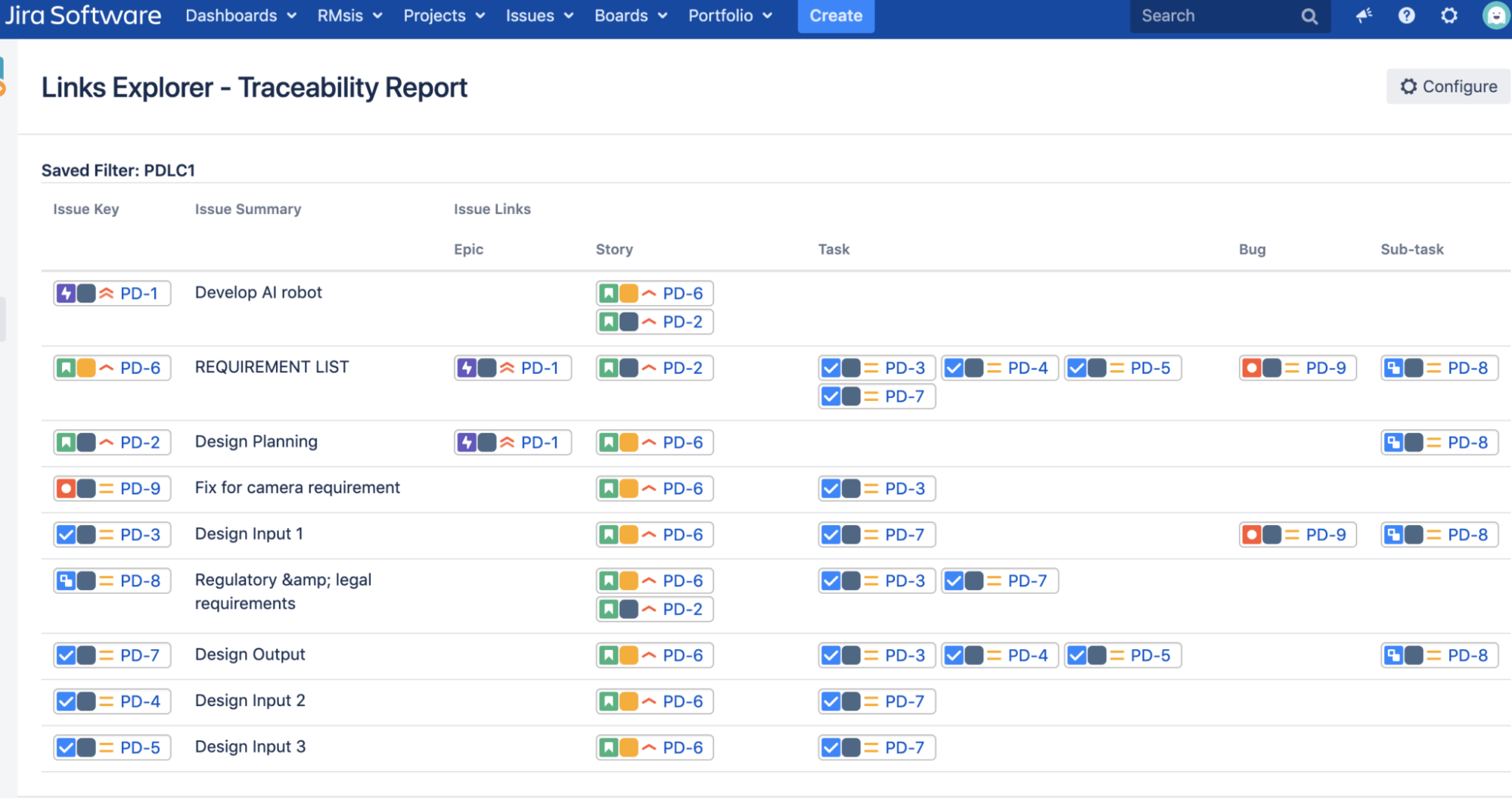
If a change request arrives, the impact of changes in constituent parts can be assessed using the Traceability Report of Links Explorer. This ensures that the changes will not impact the intended use of the The Design & Development process applies to every industry taking care of the quality management system. Making Jira + Links Explorer a part of your QMS will streamline the process and help ease the path to compliance.