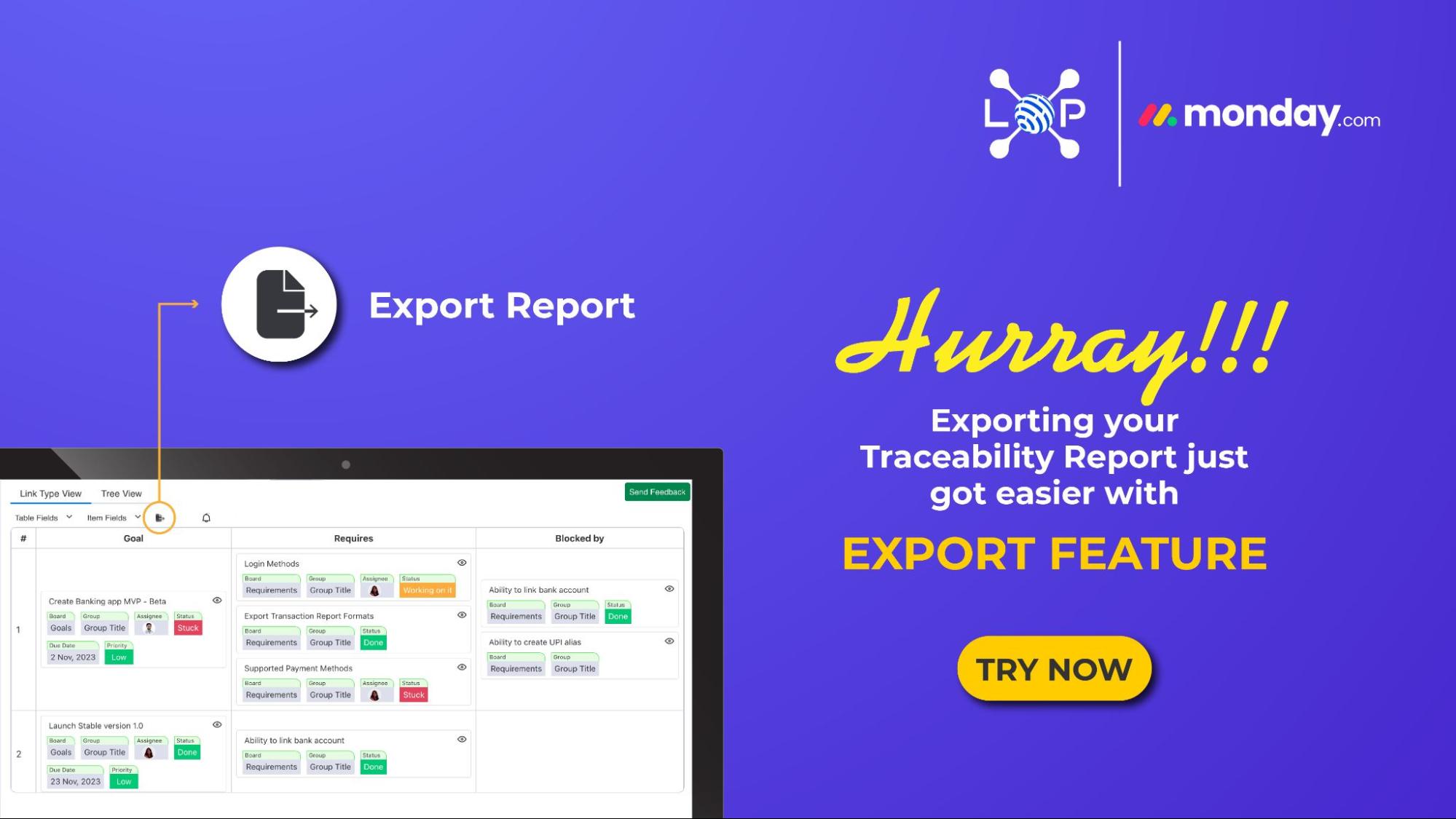
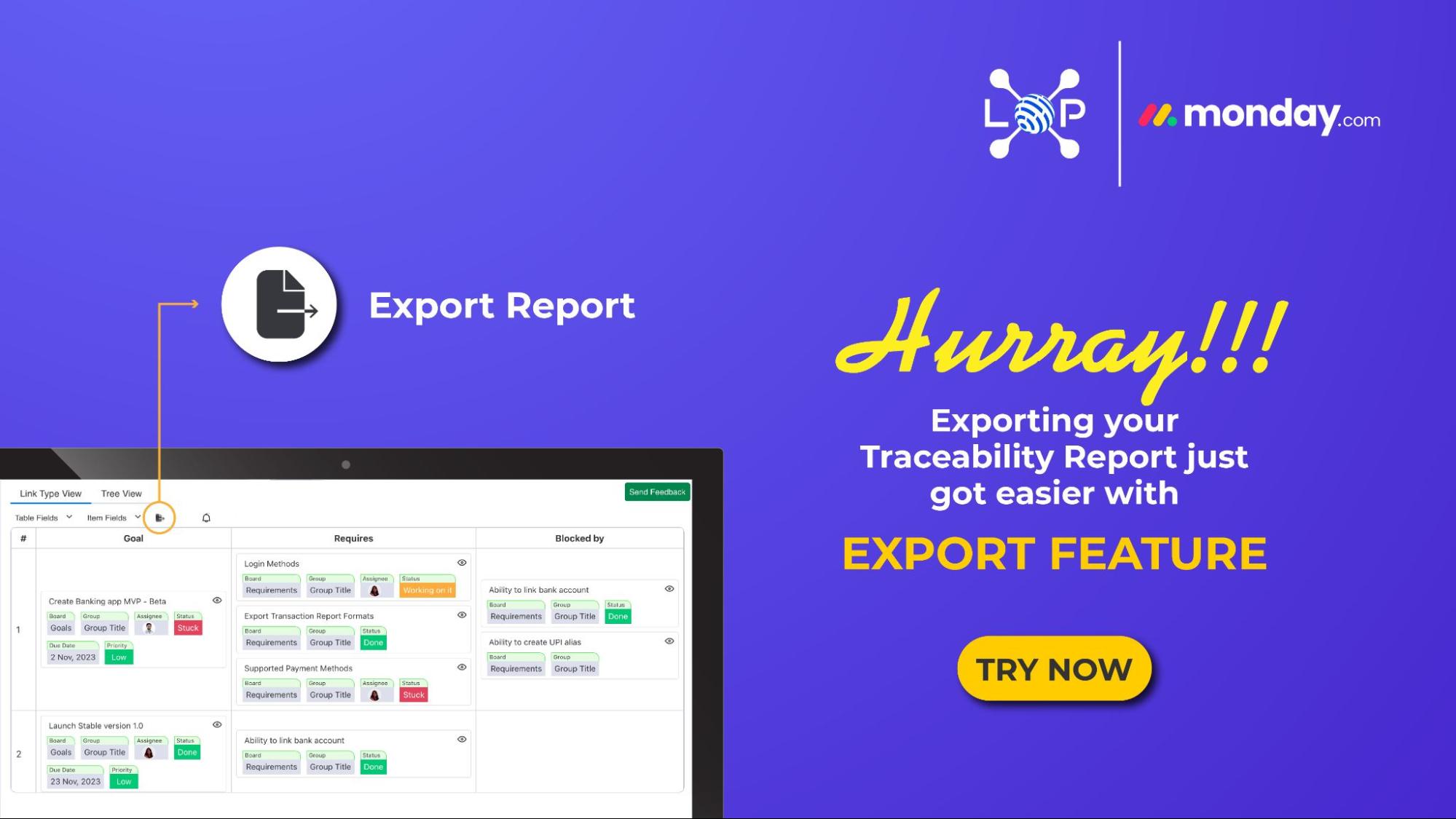
Greetings, monday.com Users!!!
We are thrilled to announce the latest release of Optimizory's LXP for monday.com - version 2.7.0! This update brings many new features, improvements, and bug fixes to elevate your project management experience. Let's dive into the details of this exciting release entails.
With the v2.7.0 release of LXP on monday.com, users can expect several enhancements that streamline requirement management workflows and enhance productivity. Here are some of the key highlights:
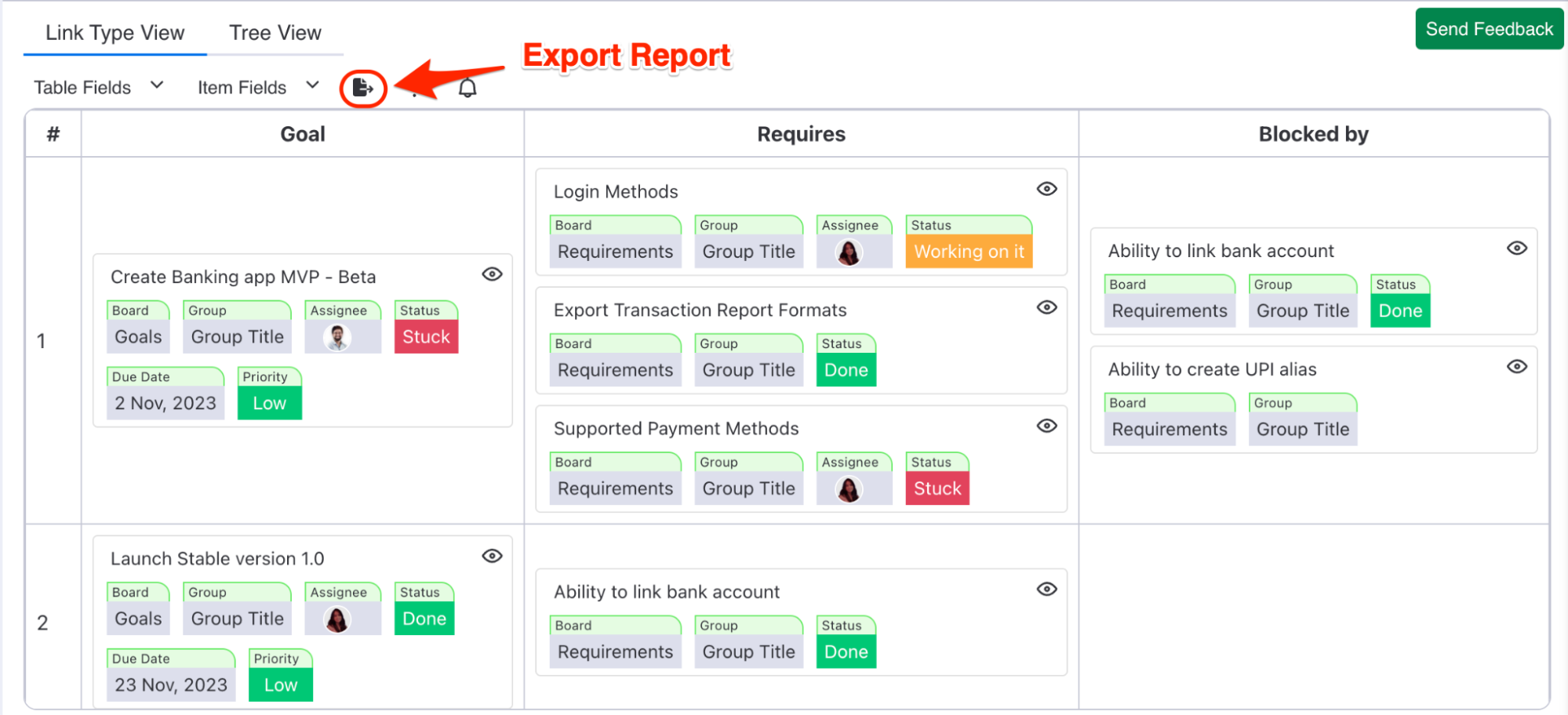
With this latest release, we're excited to introduce a highly requested feature: export functionality in the link type view. Users can now seamlessly export data from the link type view into the CSV file format, empowering them to conduct detailed analysis and reporting offline. This addition not only enhances the versatility of LXP on monday.com but also provides users with greater flexibility in managing and analyzing their data.

We've introduced a user-friendly feedback channel within LXP to encourage users to share their thoughts, suggestions, and ideas directly with our team. Your insights are pivotal in shaping the future of LXP on monday.com.
In response to user feedback and our commitment to continuously improving performance, version 2.7.0 substantially reduces loading times across the platform.
We're excited to announce a significant improvement in handling headers within both the traceability and item views. Now, headers are fixed to the top of the screen, offering users persistent access to crucial information as they scroll through content.
We've prioritized enhancing the user interface to streamline navigation and improve overall usability. Our team has meticulously redesigned key elements of the interface to provide users with a more intuitive and visually appealing experience.
In addition to the new features, we've fine-tuned existing functionalities and resolved reported issues to provide a smoother and more reliable user experience.
With LXP's Traceability Report feature, gaining deeper insights into your projects is just a click away. In the toolbar, locate the Export button designed explicitly for exporting the visual Tabular View into a convenient CSV file format. This file serves multiple purposes: reporting, offline analysis, and backup.
When you open the downloaded CSV file using spreadsheet software like Microsoft Excel, Apple Numbers, or Google Sheets, you'll notice a structured representation of your project's relationships:
This structured approach concisely represents the main and linked items, facilitating comprehensive insight into your project's relationships and details.

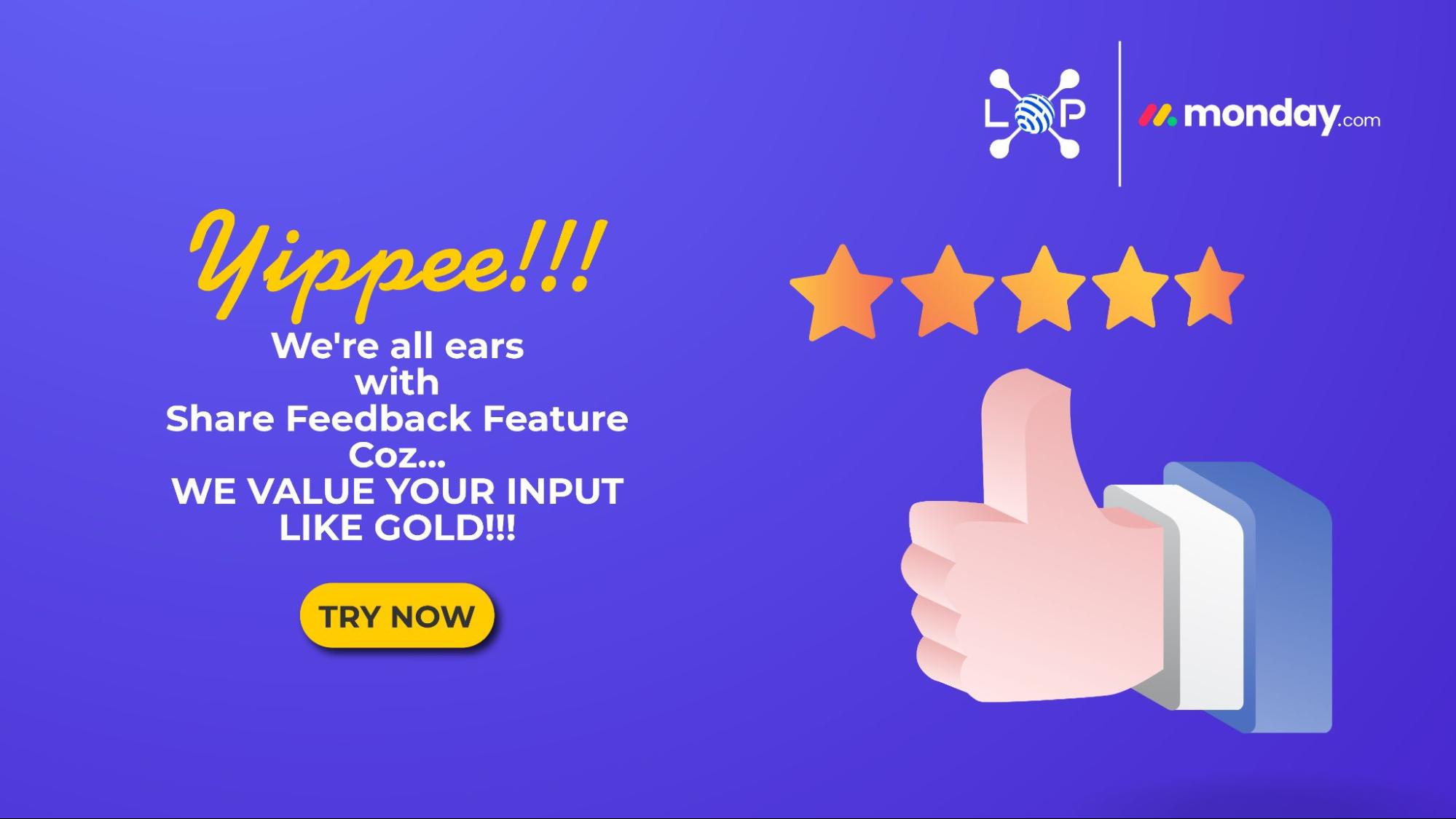
At Optimizory, we value your feedback immensely. We've incorporated an easy-to-use feedback feature to encourage you to share your thoughts, suggestions, and ideas directly with our team. Your insights are pivotal in shaping our platform and enhancing your experience.
Navigate to the dedicated feedback section within the LXP plugin and share your input with us. Whether it's a feature request, bug report, or general feedback, we welcome your contributions wholeheartedly.
The synergy between monday.com's user-friendly platform and Optimizory's cutting-edge LXP solutions creates an unbeatable combination for project management excellence. This integration simplifies workflows, empowers data-driven decisions, and fosters a culture of transparency and accountability within your team.
Getting Started with Downloadable Traceability Reports
Using the LXP new feature to download traceability reports is intuitive and straightforward:
In today's dynamic business landscape, clear project visibility and comprehensive traceability are more critical than ever. By embracing the innovative LXP feature with downloadable CSV reports on monday.com, you unlock a powerful tool to simplify workflows, empower informed decision-making, and drive your projects toward success. So, ditch the confusion and embrace the future of project management with LXP – download your first traceability report today and experience the difference!
Experience enhanced traceability and seamless collaboration on monday.com with LXP's latest innovations.