

Iterative and incremental development are critical elements of Agile methodology. The process represents the block of time during which the team has to produce a deliverable or increment. Agile management helps organizations to evolve and maintain a focus on rapid development. Agile project management methodology gained popularity a decade ago when software industries started using agile software development methods. These methodologies address the customer’s needs and deliver business value right from the beginning of the project. The iterative process reduces the risk associated with the development and provides visibility and transparency at every stage of the project lifecycle. Today, every industry, including automotive, telecommunications, aerospace & defense, has implemented Agile methodologies in their projects. To manage a project, teams across the world are using Agile frameworks or methodologies like Scrum, Kanban, or mixed methodology.


Atlassian Jira Software is one such agile project management tool that supports these methodologies. Whether it’s agile boards, backlogs/sprints, or reports, the extensive customization options of Jira help teams to plan, track, and manage their agile management projects with ease.
As project size increases, challenges in implementing agile methodology become more pronounced. However, using a traceability application like Links Explorer with Jira can help your agile project team trace and visualize the links between the macro-level issues (Epics, Stories, etc.) and the micro-level issues (task, subtasks, bugs, etc.).
Enhancing Agile Project Management with Links Explorer: In this article, we will discuss how you can enhance your agile project management capabilities in Jira using Links Explorer Traceability & Hierarchy.
To be a successful agile team using agile project management methodology and agile project management tools, you need to foster an environment of team collaboration and flexibility. Links Explorer is designed to support these elements and help your agile team identify and analyze potential risks.
Unified Tree View: The unified tree view is one of the unique features of Links Explorer that provides a complete hierarchy of Jira issues and its related links in a single window. This tree view captures all relationship types created in Jira, including Epics, tasks, sub-tasks, and Portfolio hierarchies, making it easy for teams to interpret all relations.
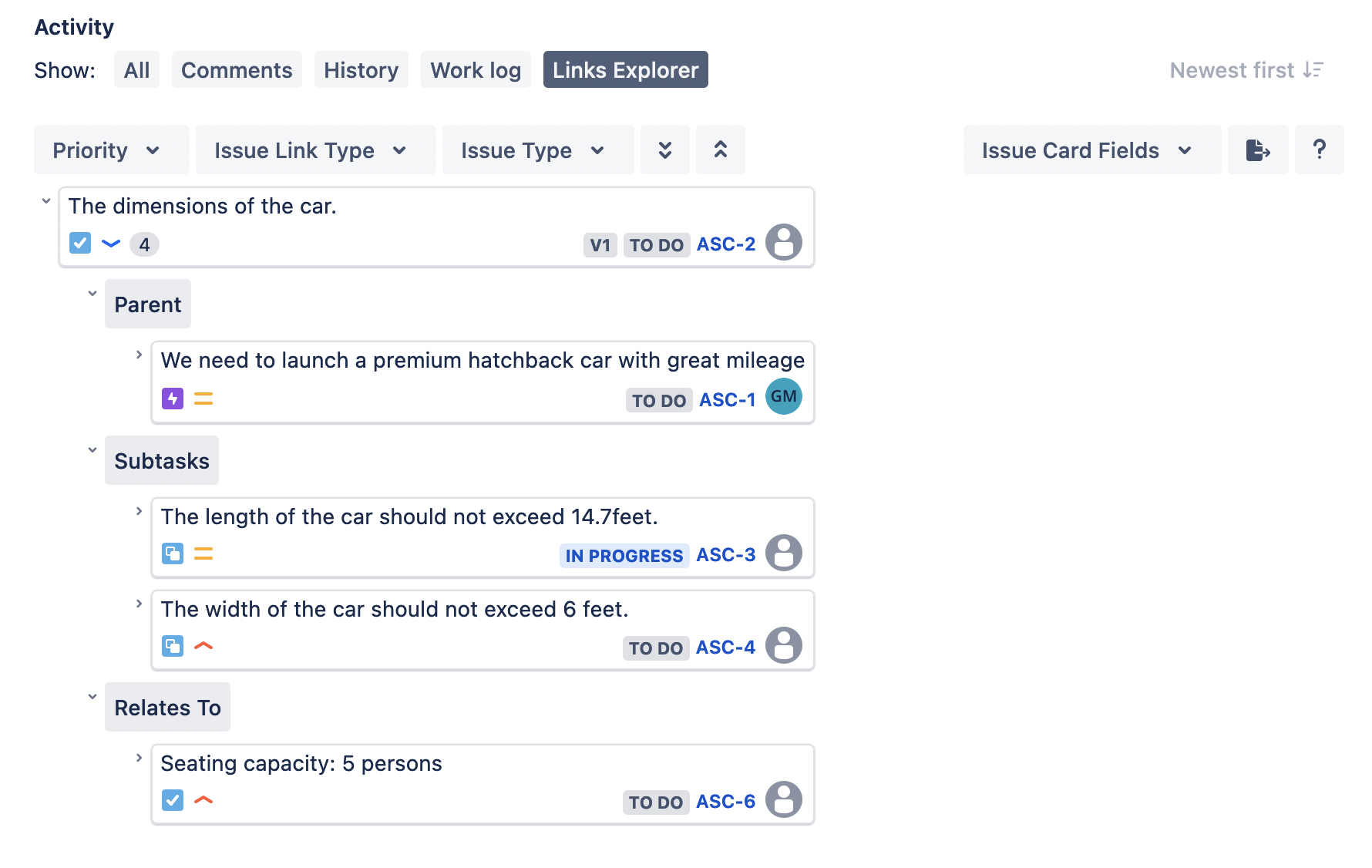
Interactive Depth Mode & Filters: Discovering potential risks is essential to ensure your project does not hit roadblocks. Measuring the magnitude of impact due to linked Jira issues (across projects) can be done using Interactive Depth mode & filters available in Links Explorer. The interactive Depth mode helps your team analyze the impact of changes across the project at different levels.
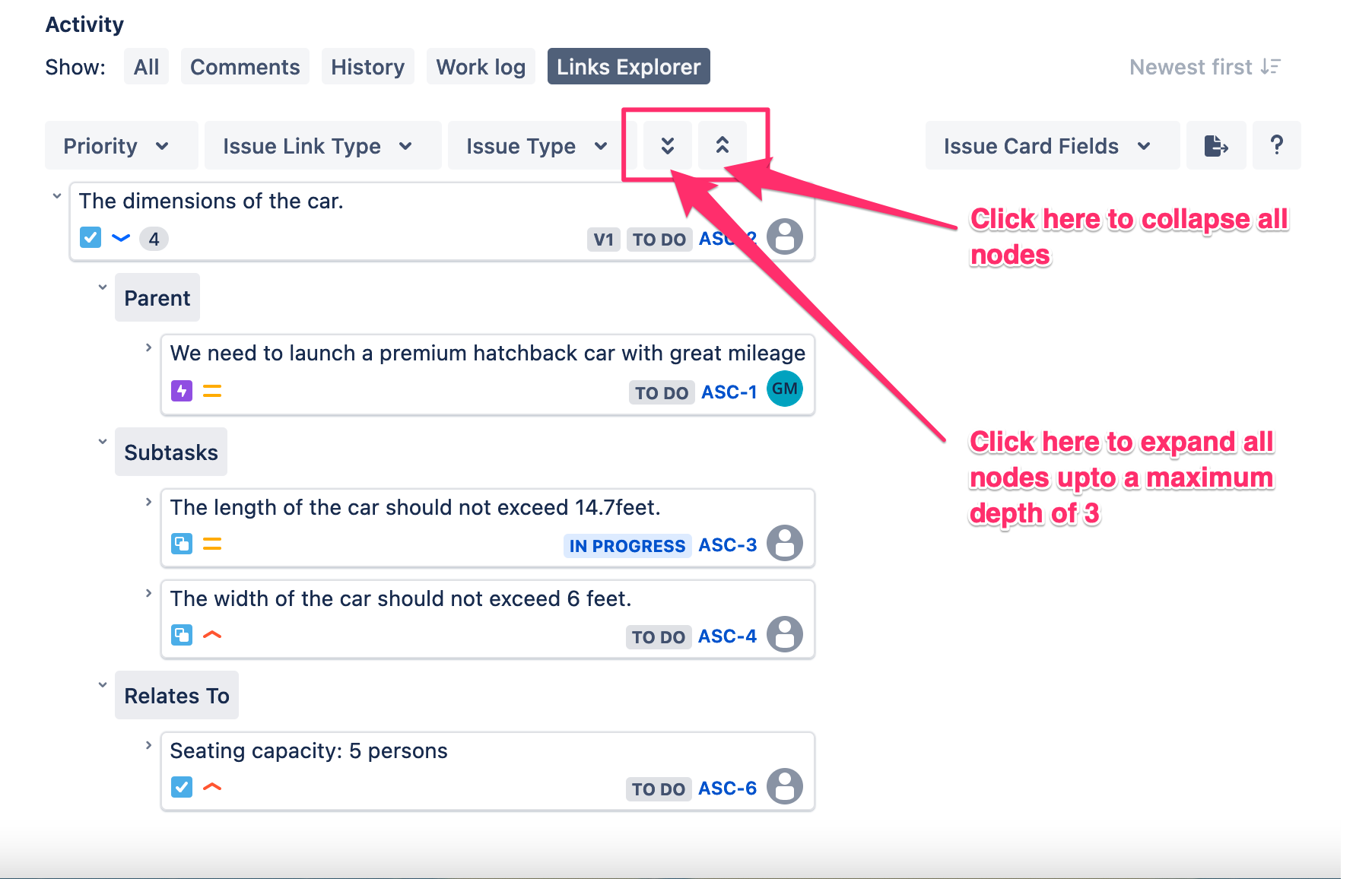
Traceability Reports: Every agile team looks for traceability and visibility throughout the software development process. Using Links Explorer, your team can generate end-to-end traceability reports that include information on issue key, issue summary, along with issue links (Epic, Story, Task, Sub-task, or other issue link types) across projects.
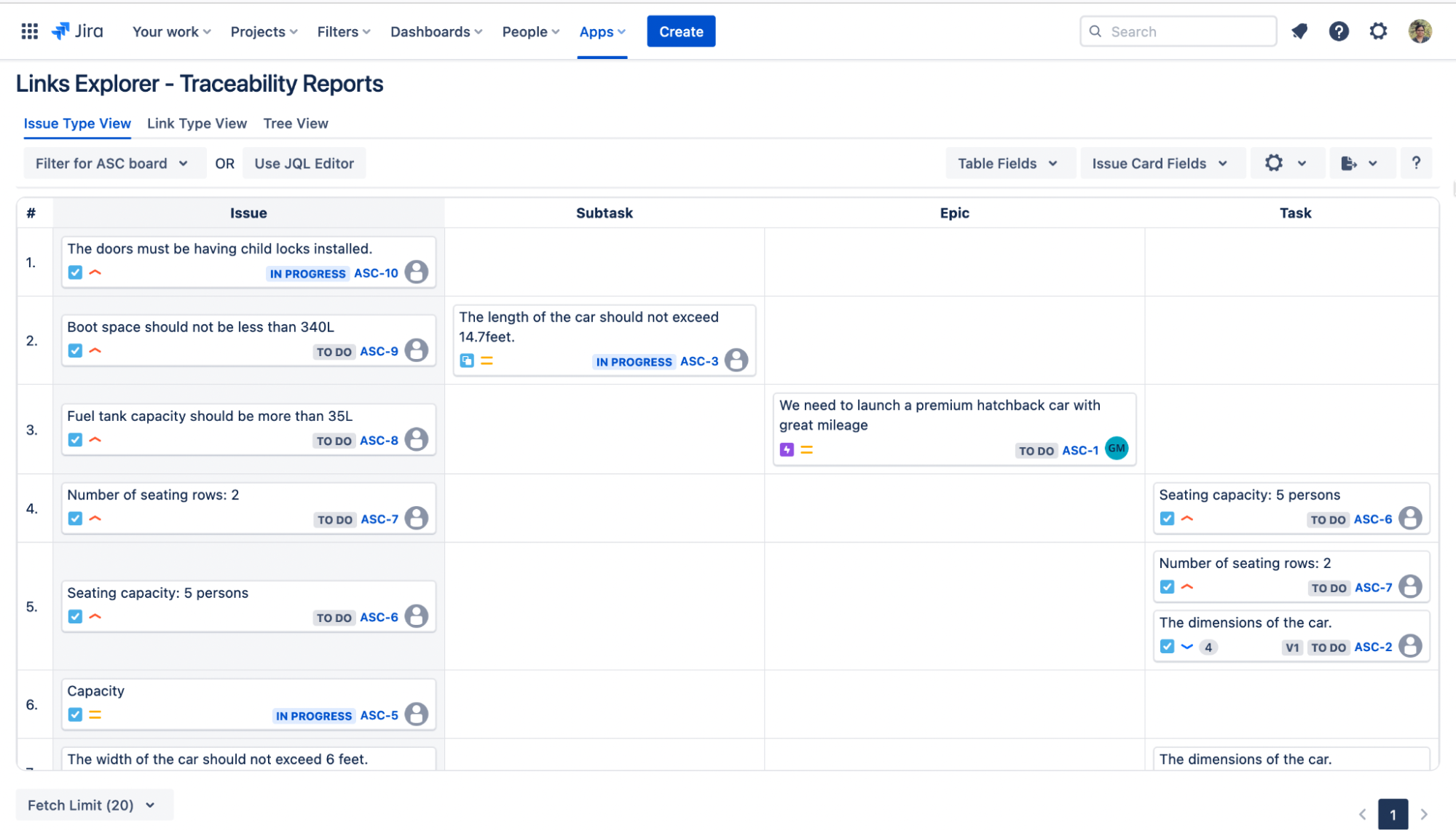
Industry leaders like Arm, Tesla, and many more are leveraging Links Explorer in their transformation journey. Now, it's your turn to propel your business forward. For more information on Links Explorer Traceability & Hierarchy, the #1 user-rated traceability app for Jira, visit optimizory.com Alternatively, check it out on Atlassian Marketplace today
Reach out to us at support@optimizory.com to take your agile project management to the next level.